
© Spitfire4466 & MrBrutal

Assembly tables
Overview
There are 3 different kinds of Assembly tables. They are used to make the actual trains, and they vary based on complexity and type of train.
These are the rough outlines to what each Assembly or "Tier" table does:
-
1.Tier table is for crafting low-end trains, most steam trains and mining trains.
-
2.Tier table is for making advanced steam trains, and some diesel trains.
-
3.Tier table is for making advanced diesel and electric trains.
Note: When crafting trains with Assembly tables, it is important to keep track of item stack size (Amount of items in the slot), as this is a key part in recipe making.
Each tier table consists of a center GUI and 3 side tabs. Each tab has a specific function explained below:

Provides info on where items should be placed
The numbers correspond to the numbers in the GUI itself so it is easier to find where items should be placed.
Recipes tab

Provides the recipes user has already discovered
The arrows allow you to select what recipes you want to see,
The show button overlays item pictures onto the GUI itself so the player only has to add the items in right amounts,
The clear button removes any item or recipe overlays.
Output tab
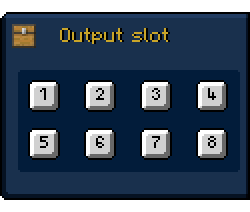
This tab is still in development and as of right now does nothing yet.
Allows selection of output slots

Screenshot
All 3 assembly tables
Left (Assembly table tier I), Middle ( Assembly table tier 2 ), Right ( Assembly table tier III )

GUI for assembly table III
If the slot with an item has a green glow, it means that a recipe exists that uses that item in the slot.
If the slot with an item has a red glow, it means that item does not belong there. Take it out will you.
If the slot has no glow, it means no recipe uses that slot, or that there is no item in the slot. Obviously.
The "Storage" part is still a work in progress and is not yet usable. In the upcoming updates, you will be able to store items there also.
All the tier tables are TileEntites so the items in them will stay there if you close the GUI or when loading/saving worlds.